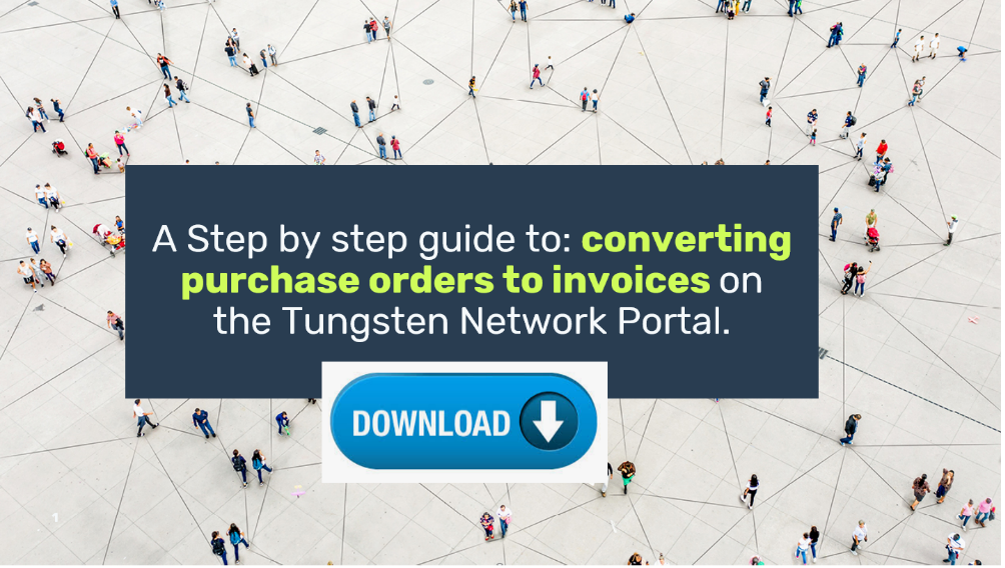PO Convert
Nice-Pak has partnered with Tungsten Network to offer PO Convert to Web Form suppliers
What is PO Convert?
PO Convert allows portal users to easily review, accept, and then convert purchase orders into e-invoices at the click of a button.
The benefits of PO Convert for you
What does this mean for me?
- Any open POs raised by Nice-Pak will be available to view within the Tungsten Network Portal with the ability to automatically convert those POs to invoices with one click.
- Any rejection of a PO before conversion, does not trigger any automatic message to Nice-Pak. You should inform Nice-Pak directly of an incorrect PO so they can rectify it.
- Please note that Nice-Pak POs will no longer be e-mailed to you, instead they will be available on the Tungsten Network and you can convert them into an invoice with just one click.
Learn how to use PO Convert
Download the PO Convert user guide here
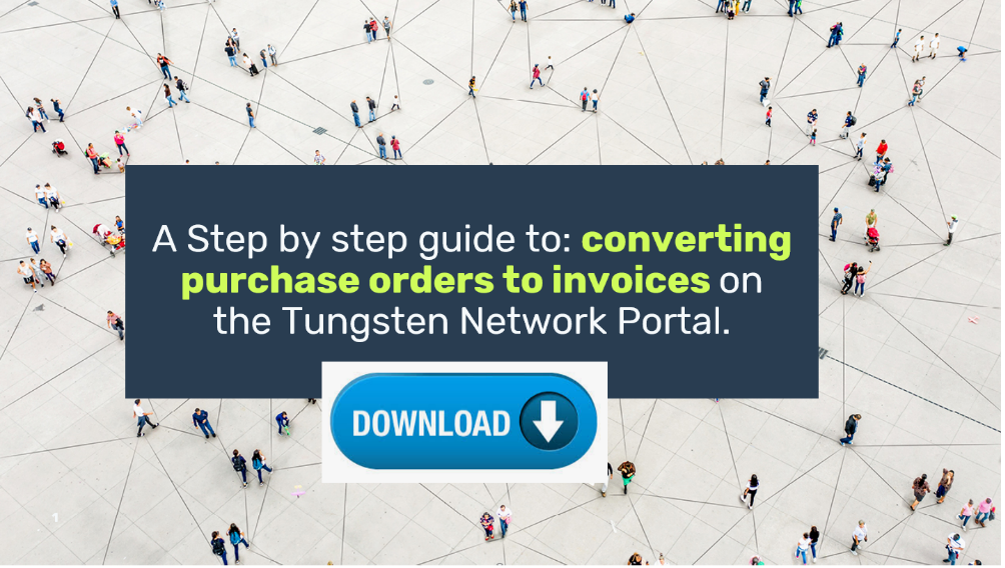
What is PO Validation?
PO Validation is a data matching process to ensure adherence to buyer rules. It is designed to improve the invoice matching process between POs and invoices. Tungsten will validate invoices against POs to ensure:
- The company on an invoice matches the company related to the PO
- The PO number quoted is correct
- That line item numbers match the PO
- That only one PO number is quoted per invoice
PO Validations are automatically applied. If your invoice is rejected because of PO validation you will be notified with the reason and how to correct it.